Building your dream PC starts with a bulletproof component checklist. Whether you’re crafting a budget-friendly gaming rig or a professional workstation, getting all the right parts – and ensuring they work together – is crucial for a smooth build experience. This comprehensive guide walks you through every essential component, compatibility considerations, and smart shopping strategies to help fellow Canadians assemble their perfect PC.
From sourcing parts at local computer shops to navigating online marketplaces like Canada Computers and Memory Express, we’ll help you make informed decisions while supporting our domestic tech industry. Our checklist covers not just the obvious components like CPU and GPU, but also often-overlooked items such as thermal paste, cable ties, and proper tools.
Drawing from our vibrant Canadian PC building community, this guide includes real-world insights and practical tips that go beyond basic specifications. We’ll help you avoid common pitfalls, optimize your budget, and ensure every dollar spent contributes to a reliable, high-performance system that meets your needs.
Stay organized, confident, and ready to build with our thoroughly vetted PC component checklist that’s specifically tailored for the Canadian market and backed by extensive hands-on experience.
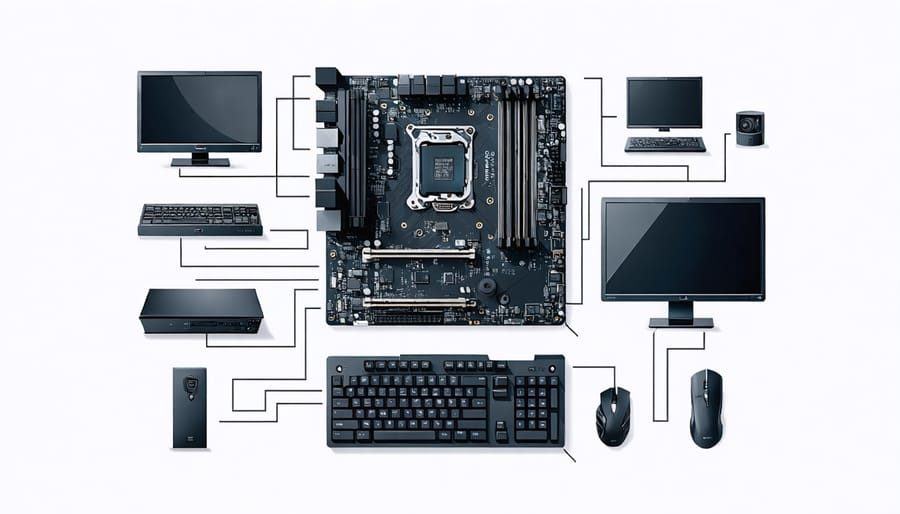
Table of Contents
Essential Components Every PC Build Needs
Processing Power: CPU & Motherboard
The heart of your PC build lies in choosing compatible processing components. Your CPU and motherboard need to work together seamlessly, so it’s crucial to check socket compatibility before making a purchase. Many Canadian builders have found success starting with the processor choice and then selecting from the best motherboards available in Canada that match their chosen CPU.
Remember to check the motherboard’s form factor – ATX, micro-ATX, or mini-ITX – as this will determine your case size and overall build layout. Based on feedback from our local PC building community, it’s worth considering motherboards with built-in Wi-Fi if you’re planning a wireless setup, as adding it later can be more costly.
For the CPU, think about your daily needs. Are you mainly browsing and working, or do you need extra power for video editing and gaming? Many fellow builders suggest leaving room in your budget for proper cooling, especially during our warm summer months. The good news is that both AMD and Intel offer excellent options at various price points, with strong availability across Canadian retailers.
Memory & Storage Solutions
For a smooth-running PC, you’ll need both RAM (memory) and storage solutions. Most modern builds should start with at least 16GB of RAM, though many Canadian gamers recommend 32GB for future-proofing. Look for DDR4 or DDR5 RAM, with current prices ranging from $80-150 for a reliable 16GB kit.
For storage, consider a dual-drive setup that many Canadian builders favour: a smaller SSD (500GB-1TB) for your operating system and frequently used programs, paired with a larger HDD for general storage. NVMe SSDs offer the best performance and typically cost between $100-200 for 1TB models in Canada.
Local computer shops often bundle RAM and storage components at competitive prices, especially during seasonal sales. Many community members suggest watching for deals at Memory Express and Canada Computers, where you can sometimes save 15-25% off regular prices.
Pro tip from our Canadian PC building community: Don’t skimp on RAM speed – aim for at least 3200MHz for AMD builds and 3000MHz for Intel systems. Budget about $200-300 total for a solid memory and storage configuration that’ll serve you well for years.
Power & Cooling Systems
For Canadian builders, choosing the right power supply (PSU) is crucial, especially during our energy-intensive winters. Start by calculating your system’s total power draw and add 20% for future upgrades. Most mid-range builds work well with a 650W to 750W PSU from reliable manufacturers.
Cooling is equally important, considering our warm summers. A combination of case fans and CPU cooling will keep your system running smoothly. Many Canadian PC enthusiasts recommend using an all-in-one liquid cooler for our climate, though a quality air cooler works well too. Remember to apply quality thermal paste properly for optimal heat transfer.
For maximum efficiency, consider installing intake fans at the front of your case and exhaust fans at the rear and top. This creates positive air pressure, helping to minimize dust buildup – a common issue in our dry winter months.
Optional Components Worth Considering
Graphics Cards for Different Needs
When choosing a graphics card, think about how you’ll use your computer. For everyday tasks like web browsing and office work, integrated graphics from your processor might be enough. Many of our community members report great experiences with entry-level cards like the RX 6400 for casual gaming and content creation.
For 1080p gaming enthusiasts, mid-range options offer excellent value. Local gaming cafés across Canada often use these cards, proving their reliability for popular titles like Hockey ’24 and Fortnite. If you’re into content creation or 1440p gaming, consider stepping up to a more robust card with 8GB or more of memory.
For professionals working with 3D rendering or 4K gaming, high-end cards are worth the investment. Several Canadian design studios recommend these for demanding workloads. Just remember that better cards usually need more power and cooling, so factor that into your build planning.
Pro tip from our Vancouver tech community: Consider buying last-generation cards for better value, especially with our current market prices. Many shoppers have found great deals at Canadian retailers during seasonal sales.

Sound Cards & Networking Equipment
While not strictly necessary for a basic PC build, sound cards and networking equipment can significantly enhance your computing experience. Many Canadian PC builders find that their motherboard’s built-in audio meets their needs, but if you’re into music production or gaming, a dedicated sound card can offer superior audio quality.
For networking, most motherboards come with reliable built-in ethernet and Wi-Fi capabilities. However, if you’re in a larger home or need faster speeds, consider adding a PCIe Wi-Fi card or a high-performance network interface card (NIC). Many of our community members recommend Wi-Fi 6 cards for future-proofing your build.
Popular choices among Canadian builders include:
– Sound cards: Creative Sound Blaster series
– Network cards: TP-Link or ASUS Wi-Fi 6 cards
– Bluetooth adapters for wireless peripherals
Remember to check your motherboard’s available PCIe slots before purchasing any add-in cards. Also, consider external USB options for both audio and networking if you’re short on internal space. Many local computer shops can help you test these components before making a final decision.
Pre-Build Verification Steps
Power Requirements Calculator
Calculating your PC’s power requirements is a crucial step that many builders overlook. A good rule of thumb is to add up the power needs of all your components and then add 20% for overhead and future upgrades. Most modern CPUs use between 65-125 watts, while graphics cards can range from 75 watts for basic models to over 400 watts for high-end gaming cards.
To make this easier, we recommend using online power supply calculators – many Canadian retailers like Memory Express and Canada Computers offer these tools on their websites. Simply input your planned components, and they’ll suggest an appropriate power supply rating.
Remember to factor in additional components like RGB lighting, case fans, and USB devices. Based on feedback from our local PC building community, it’s smart to choose a power supply with about 200 watts more capacity than your calculated needs. This gives you plenty of headroom for system stability and future upgrades.
For most modern gaming builds, a 650-850 watt power supply will be sufficient, while basic office PCs can run comfortably on 450-550 watts. Just make sure to choose a reliable, certified power supply – it’s one component where quality really matters.
Size & Clearance Checks
Before assembling your PC, it’s crucial to check that all your chosen components will fit comfortably in your case. Start by confirming your motherboard’s form factor matches your case specifications – ATX, micro-ATX, or mini-ITX. Next, measure your graphics card’s length and compare it to your case’s maximum GPU clearance. Many Canadian builders have learned the hard way that some modern graphics cards can be surprisingly large!
Don’t forget to check your CPU cooler’s height against your case’s maximum cooler clearance. If you’re using a liquid cooling system, ensure your case has mounting points for the radiator size you’ve chosen. While checking clearances, consider whether you’ll need extra room for proper cable management and thermal paste comparison testing.
Pro tip from our Canadian PC building community: leave at least 2-3 centimetres of additional clearance beyond the minimum requirements. This extra space makes installation much easier and helps with airflow. Remember to account for any case fans or RGB strips you plan to add later.
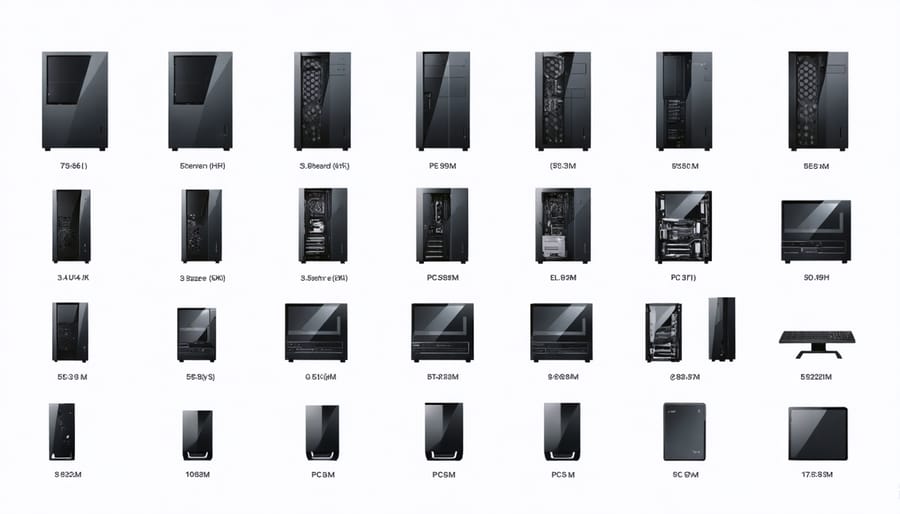
Compatibility Tool Resources
For hassle-free component checking, Canadian builders can rely on several trusted compatibility tools. PCPartPicker’s Canadian edition is a popular choice, offering regional pricing and availability from local retailers. Memory Express and Canada Computers provide their own build configurators, which are particularly helpful when planning purchases from their stores.
The Canadian PC Building Community on Reddit (r/bapccanada) offers a handy compatibility checking bot that can quickly spot potential issues with your build. When selecting compatible motherboard options and other components, NewEgg Canada’s Power Supply Calculator helps ensure your system has adequate power.
Don’t forget to check Memory Express’s system builder tool, which features real-time inventory tracking across their Canadian locations. These resources, combined with local tech community feedback, help ensure your build goes smoothly while supporting Canadian retailers.
Where to Buy in Canada
Local Computer Stores
Supporting local computer stores offers several advantages for Canadian PC builders. Not only do you get hands-on customer service, but you also contribute to your community’s economy. Many local shops provide price-matching with major retailers while offering additional perks like extended warranties and free technical advice.
Memory Express, Canada Computers, and Mike’s Computer Shop are some well-known Canadian retailers with both online and brick-and-mortar presence. These stores often maintain strong relationships with manufacturers, ensuring you get genuine products with full Canadian warranty coverage.
Shopping locally means you can inspect components in person before buying and get immediate support if issues arise. Staff members at local stores typically build and test systems regularly, providing valuable insights based on real-world experience. They can offer personalized recommendations that online algorithms simply can’t match.
Another benefit is the ability to bundle components with installation services, which is particularly helpful for first-time builders. Many shops also offer price protection and hassle-free returns, saving you time and shipping costs compared to online retailers.
Community feedback shows that local stores often go above and beyond, helping customers troubleshoot problems even with components purchased elsewhere. Plus, you’ll find Canadian-specific deals and promotions that international retailers don’t offer, especially during major shopping events like Boxing Day.
Online Marketplaces
When shopping for PC components in Canada, several trustworthy online marketplaces offer reliable shipping and competitive prices. Memory Express and Canada Computers are among the most popular Canadian retailers, with both online stores and physical locations across the country. These shops often price-match and frequently run sales that rival international competitors.
Amazon Canada has become a go-to option for many builders, offering quick Prime shipping and a wide selection of components. However, always double-check that you’re buying from Amazon.ca rather than international sellers to avoid unexpected duties and longer shipping times.
Newegg Canada provides an extensive catalogue of PC parts and includes detailed specifications that make comparison shopping easier. Their Canadian warehouse ensures faster delivery times and helps avoid border-crossing hassles.
Local favourites like PC-Canada and Mike’s Computer Shop have earned positive community feedback for their customer service and competitive pricing. These smaller retailers often stock items that might be sold out at larger stores.
For budget-conscious builders, DirectDial and VUUGO offer reasonable prices and ship from within Canada. Remember to factor in shipping costs when comparing prices across different retailers, as some offer free shipping on orders over a certain amount.
Pro tip: Join Canadian PC building communities on Reddit and Discord to catch deals and read first-hand experiences with different sellers. Fellow builders often share price errors and flash sales that can help you save significantly on your components.
Building your own PC is an exciting journey, and with the right preparation, it can be a smooth and rewarding experience. We’ve covered all the essential components you’ll need, from the core processing units to the smaller but equally important cables and connectors. Remember to double-check compatibility between all your chosen parts before making any purchases.
Many Canadian builders in our community emphasize the importance of taking your time during the planning phase. Create a detailed spreadsheet of your components, including prices from local retailers, to help you stay within budget while ensuring you don’t miss anything crucial. Consider joining local PC building groups or online forums where fellow Canadian enthusiasts can offer advice and share their experiences.
Keep your workspace clean and organized, and don’t forget to ground yourself properly to prevent static discharge. Having all your tools ready before you start assembly will make the process much more enjoyable. It’s also worth mentioning that many computer shops across Canada offer component testing services, which can be invaluable if you’re unsure about any parts.
Before powering on your new build, do one final check of all connections. Make sure your RAM is properly seated, power cables are firmly connected, and storage drives are securely mounted. Consider taking photos of your cable management for future reference – a tip shared by many experienced builders in our community.
Remember that building a PC is an investment in your digital future. While it might seem daunting at first, following this checklist will help ensure you have everything needed for a successful build. And if you run into any challenges, don’t hesitate to reach out to local tech communities or computer stores – we Canadians are known for helping each other out!
Stay confident, follow your checklist, and enjoy the satisfaction of building your very own custom PC. Happy building!



